First, code lives on computers so at some point, if you really want to learn, you'll have to go digital. There are a number of free online and in-person classes, tutorials, practice sessions, and workshops for all skill levels and ages. Try W3Schools and Codecademy for free, self-directed learning at your own pace. I taught myself HTML while in library school using W3Schools so I can speak from experience that it is terrific. Codecademy's lessons are well designed and simple to get into. They almost feel like playing a game. Also, there are some excellent local resources for adult learners such as the co-working space, 804RVA, who exist so that you may "Learn new things. Share skills. Meet new people." I like that. Among other things, they host meetups for the digitally oriented at all experience levels. From WordPress Wednesdays to Free Code Camps, they have a Meetup for you. The Richmond Linux User Group (LUG) meets at the Main Library to learn more about open source software, to compare and collaborate. For kids and families, CoderDojo hosts free monthly classes at the Main Library.
This is a new subscription to the Ginter Park Branch. More on the advanced side, this magazine is intended for independent developers. I tend to choose magazines over books for technology topics--because of their frequency and currency they can keep up with emerging trends better. With gripping article titles like "CRUD in HTML, JavaScript, and jQuery Using the Web API" this is perhaps not for the novice coder, but an excellent resource for experienced developers working on their own who want to keep up on trends and challenges.
Now for a couple of books on programming in practice for kids and adults:
Many of the coding books that I find the most approachable and useful for beginners who simply must have a printed manual in order to feel oriented are written with children in mind. Even though the book is aimed at children it can be very useful and engaging for a novice adult learner, and they are actually written with the parent or teacher in mind guiding instruction.
Pick up Coding Games in Scratch for "a step-by-step visual guide to building your own computer games", or Help Your Kids with Computer Coding to "introduce yourself (and your whole family) to the world of computer programming, with a fun and approachable method. This book begins by introducing the essential concepts of programming with simple instructions, and without specialized computer lingo. Fun projects throughout let kids start putting their computer skills into practice and build their own code using Scratch programming and Python, the two most popular languages." Personally I find print manuals helpful for getting down general concepts and keeping building concepts in order, but with anything digital, reading about in the abstract won't help you learn unless you actually sit down and do it. Learning code is a decidedly hands on experience. Try to read a 100 lines of code printed on a piece of paper and tell me that it holds your attention. You can read Python for Kids cover to cover and still not know Python until you've put your hands on a keyboard.
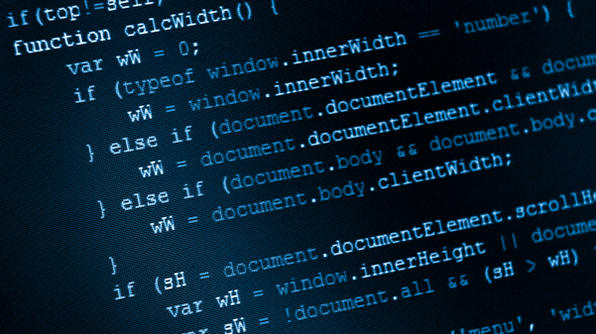

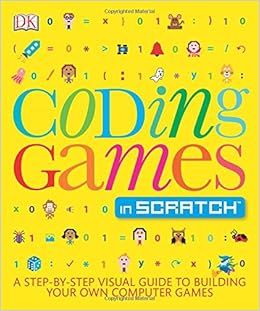
No comments:
Post a Comment