Let's be honest. The title of this post is a terrible pun, and the week between Christmas and New Years should really be an additional, mandatory holiday for relaxing with your family, enjoying gifts received and given, and moving about as little as possible.
But sometimes, for those of us lucky enough to be doing all of this relaxing - especially those "relaxing" with children - entertainment sources need to be replenished. In this case, they can be replenished for free with your library card! Now is a great time to check out all of the new 2009 DVD material available at your local Richmond Public Library branch. Here's a hint:
We have this
Of course, we also have a selection of DVDs, CDs, audiobooks and books and other materials well beyond this new stock. An easy way to search the online catalog for the above new material and more is to do a Power Search in the catalog. It's easy! Here it is in a few steps, tailored to look for the newest, 2009 DVD releases.
1) Go to the Richmond Public Library site, click on the "Find Information" button near the top, and click on "Catalog."
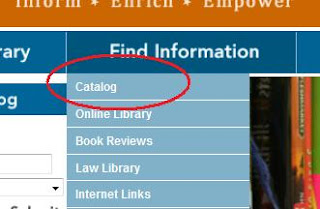
2) This will take you to the OPAC (Catalog) main search page. You will see the term "Power Search" right below the library drop down selection box. Click on "Power Search."
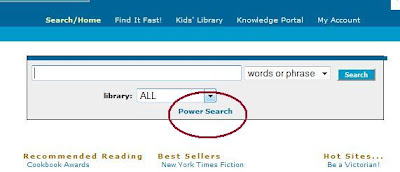
3) Below is the shot of the Power Search function. This type of search lets you tailor your options very specifically to your needs, hence the library, format, language, etc options.
In this instance, we (well, really me, because I want to see Up again) wish to look for DVDs published or released in 2009. You could use this same concept to look for CDs released in 2009, and so on.
To do this easily, we want to select the Type of material, and the Pubyear:

4) The Type category specifies the type of material. This can be magazines, games, maps and more, but we want DVDs. So select "DVD" from the list.

5) We want DVDs released in 2009, so type in "2009" in the space next to "Pubyear", hit the blue "Search" button you see below and all of the DVDs released in 2009 and available from the Richmond Public Library will be laid out before you!

6) There are two blue buttons to the left of all of the DVD titles. The use of these buttons is probably old news to most, but bear with me.
The "Details" button will show branches where copies are available, how long the wait may be for a title, and will allow us to place a hold on the title. Click this button to place a hold and view more information.
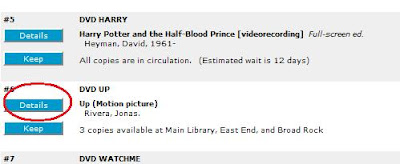
7) The Details screen shows you which branch currently has the DVD in house, and makes it easy to place the hold on your new DVD! Simply click on "Place Hold" to secure your DVD. You'll be required to enter your user ID and PIN, and then you have to drag yourself out to pick it up!
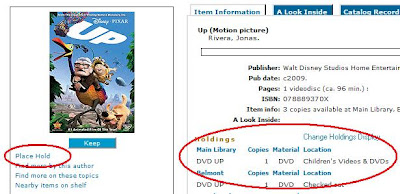
Hopefully this tutorial is of some use, and it's important to remember that the Power Search function can be a great resource to narrow any search for any type of material from the library quickly and efficiently. Email us with any questions, and we'll be happy to assist you in your search for more holiday entertainment. Happy viewing!

No comments:
Post a Comment